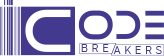Are planning to start online business then Amazon is the great platform where you can earn tremendous amount of money. So, I would like to share some tips and tricks how to create beneficial seller account. You need to start with some essential steps that reveal the overview of material.
It is very easy and basic to become an Amazon seller; only you have to follow these steps.
How to create a seller account on Amazon?
First you need to figure out what product you want to sell on Amazon then go through the Amazon seller registration process that is quite easy.
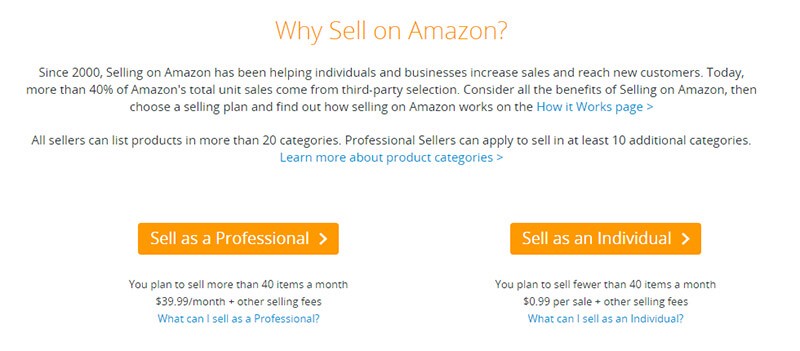
Let’s start with the sellers account, chose the one
If you are going to choose the professional account then you have to pay $39.99 per month and you can sell 40 plus products monthly.
Where, as for individual account is concerned, there you can sell less than 40 items in month on $0.99!
Select your plan with choose what you would like to sell?
- Enter your E-mail and start to create a seller account.
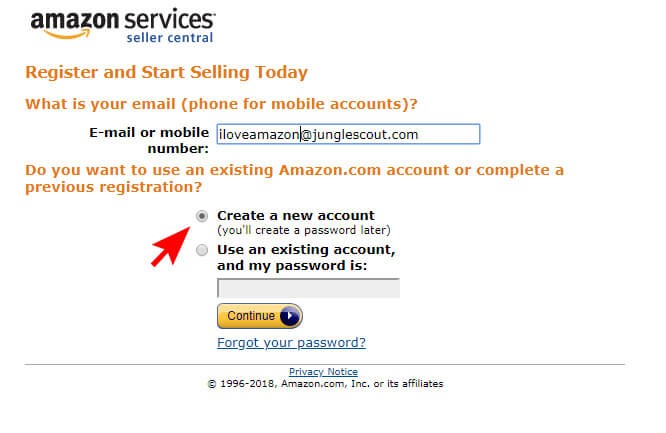
2. Apply “Name” with Product Brand.
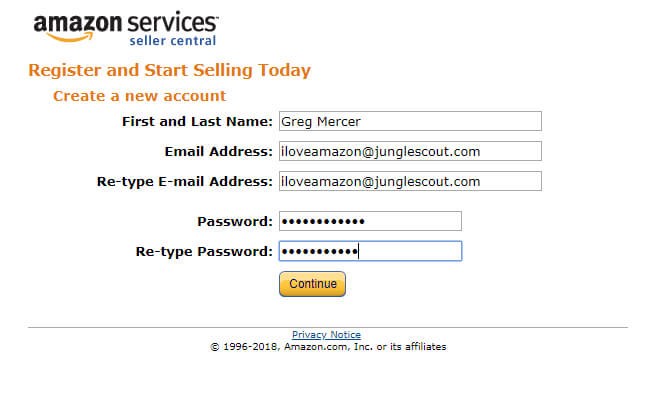
3. Next, if you have selected a professional account, you need to agree and file the blank space with business name. Otherwise, go with the brand name on individual account.
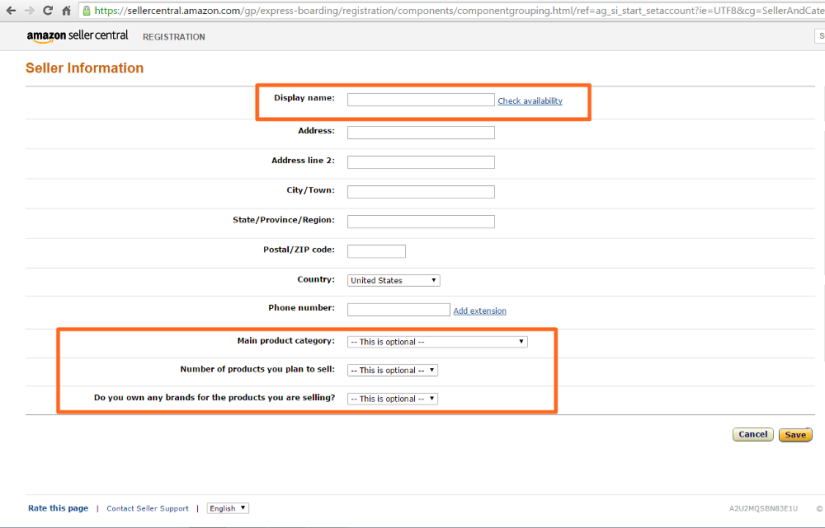
4. As a business seller account file the overall information about our business.
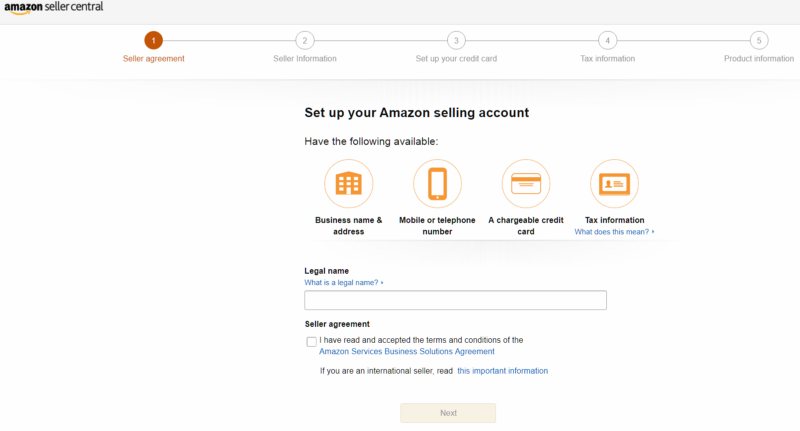
5. After that, give the bank account information for your billing and deposit Money.
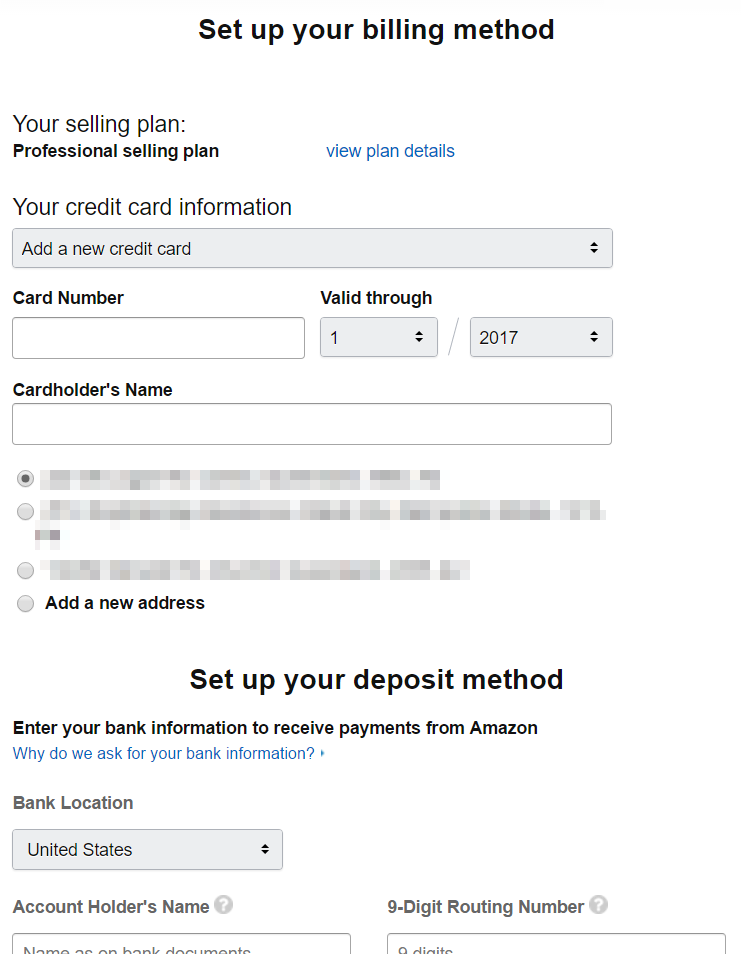
6. Then, you will on seller account dashboard, see here:
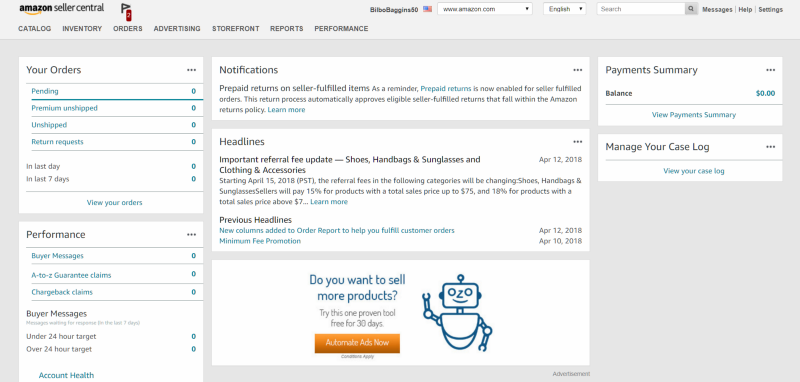
How to list your product on Amazon, Begin with FBA listing
In the pictorial graph, follow the steps and choosing what item to sell. If you don’t know what to sell first, simply find out the some products around your house you want to get rid of.
First, go through the “inventory” box &click adds a product. Then, search your product name, if you are selling that item which you have manufactured, you should need to create a new product.
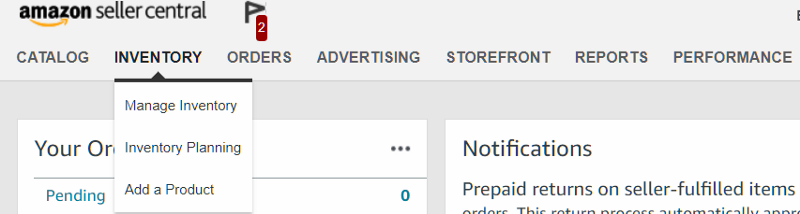
After uploading the product, enter the important product information about the product.
1. Item price
2. Condition of item
3. Choose item shippingmethod
Select you item fulfillment by Amazon
You have the option to use Amazon FBA. However you don’t have to use FBA for every item you sell. There are some items that can’t be shipped through Amazon FBA either. Therefore, you need to go into your account and manually select which items you want to fulfill through Amazon FBA.
Follow the given Image steps:
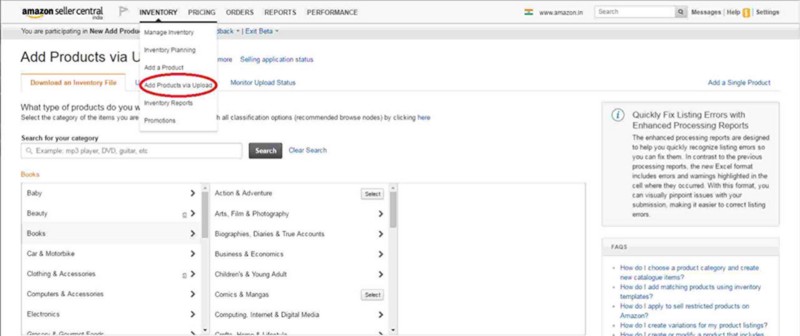
Select your options; you’ll be prompted to either “Convert only” or “Convert & Send Inventory”. If you are selling one item, go ahead and select “Convert & Send Inventory”. If not, select “Convert only” so we can add more items before we set up shipping.
Your item should now appear in your “Amazon-Fulfilled Inventory” under “Manage FBA Inventory” after main “Inventory” tab in Seller Central.
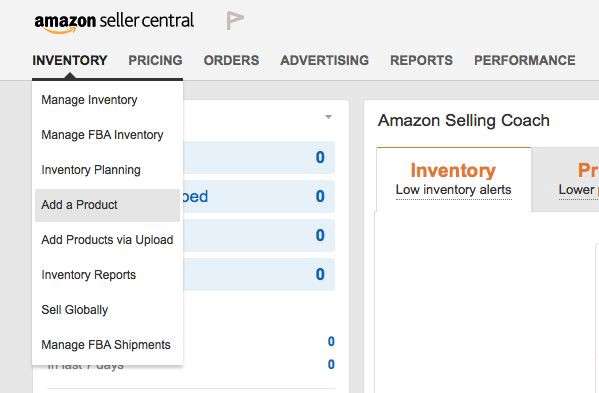
Last but not least, that the end of seller profile creation and listing, we will discuss on further vital information about the Amazon seller account on next article. What are the importance of Amazon AISN number & how to create an Amazon FBA shipping plans and ship to Amazon for FBA. For more contact to Amazon ranking expert, we’ll assist you properly under Amazon guidance!